Convert Power Point slides into Word Document File
What is .ppt file Extension?
PPT is a file format used for creating presentations on Microsoft Windows computers. It was first introduced in 1987 together with the release of PowerPoint.PPt binary format is replaced by .pptx file format . It is developed by microsoft.
What is Word File Format?
A Text or Binary file Format used to store the Document on the computer is called Word file Format . It is also called DOC . The DOC contains images , text , page formatting , Font Formattings , charts , graphs etc.
Convert .PPT to Word Document (Video Tutorial)
How to Convert .ppt to Word File ?
Basically we face problem many times how to convert a .ppt extension file into the Word and we find online extension convertors to change the extension. But we do'nt know that how to use online Convertor.This Article Resolve your Problem so read the full article.
For that you have to follow the steps that are given below:
- Create Your Power Point file and save with .ppt extension.
- Go to Convert Document Online https://document.online-convert.com/
- Under Document Converter option choose " Convert to DOC " Option .
- Choose the File from you Laptop / Pc / Mac which you want to Convert .
- Click on " Start Conversion " Link.
- Save the File on Laptop / Pc / Mac with Unique Name.

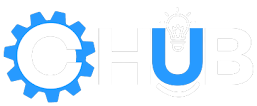







0 Comments