In Today' s life we see that at most official Places we need a Gmail Account . A Google Account Gives access to many Google Products . Through this free service we can use multiple Platforms to share our knowledge and store our data . To sign up for Gmail we will need to Sign Up Google account. For sign up you have to need a Username and Password for login and from this account you can also use the another free platforms which are provided by google like. You Tube, Google Play and Google Drive .
Steps to Create Gmail Account
Following are some main steps by which you can create your own Google Gmail Account:
- Go to the Google Account Creation Page, accounts.google.com
- Then here is a option "Create Account " Click on that.
- Then a Sign - Up Form will be Appear , you can see here are multiple fileds , fill that fields i.e First Name & Last Name.
- Then Choose a Username for your google account , it should be remember that the username should be Unique.
- After choosing the username then the next step is to set the password for your account security.
- Fill the Confirm Password field also for security purpose. As per Google instructions your password will be at least 8 characters and also including letters , numbers and symbols.
- Click on Next .
- Then on the next page here is a two-step-verification Process for security purpose , for that fill your Phone Number. (it will be Optional )
- If you fill your Phone number then a text code message will be send on your phone for verification that its you.
- In the next field fill your D.O.B
- Choose your Gender.
- Tap on NEXT.
- Read the google terms and conditions and then click on "I agree " option.
Congratulations! your account has been created. From now onwards every time you sign in you just have to enter your email id and password.

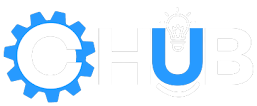






0 Comments