Convert PPT Extension into PDF Extension
If want to convert a PPT file to a PDF file then Read the Full Article Very Careffully and after that Follow the Steps ?
If want to convert a PPT file to a PDF file then Read the Full Article Very Careffully and after that Follow the Steps ?
What is .ppt file Extension?
PPT is a file format used for creating presentations on Microsoft Windows computers. It was first introduced in 1987 together with the release of PowerPoint.PPt binary format is replaced by .pptx file format . It is developed by microsoft.
What is .pdf file Extension?
PDF is aloso known as Portable Document Format which is invented in 1990. It is the type of file format in which the documents shows same as the real document. This file format includes text, graphics, spreadsheets, and more in a single file.
How to Convert .ppt to .pdf Extension
Basically we face problem many times how to convert a .ppt extension file into the .pdf extension and we fine online extension convertors to change the extension. But once think if we have no internet connection then what we do? There is no need to follow the drag and drop mechanism.
To resolve that problem we have a new way to change the extension without internet. For that you have to follow the steps that are given below:
- Create Your Power Point file with .ppt extension.
- if you have already .ppt extension file then go to FILE and click on the OPEN option and your file will be opend.
- Now Go to File option and click on SAVE AS
- Give a new name to the File.
- Below the "FILE NAME" option here is a option "SAVE AS TYPE" Click on that.
- Choose the Extension ".pdf".
- click on SAVE
By following these steps your File will be converted into pdf extension.
Convert .ppt to .pdf Extension (Video Tutorial)
Here is a video Tutorial on Youtube in which the full process to teach that How can we covert PPT files into Pdf Files .So Follow #easystep and Convert #powerpoint Slides into pdf.

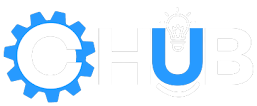



0 Comments