COPPA ACT :
As you all know that you tube changes their privacy policies which is mendatory for every you tube channel and you tube video . Unexpectly changes in the you tube privacy issues we all are confused that hoe can we change the COPPA Setting on You tube Channel. In this article we will know that how can we change the settings.
Basically we change the COPPA settings in 2 ways:
- Channel Level
- Video Level
In channel level setting once we apply the privacy policy the changes will be apply on the all videos which will be uploaded in future , their is no need to change the setting again and again every time when we upload video.
In video level setting every time when we upload a video on you tube channel we have need to change the privacy settings for each and every video individually that its made for kida or not.
In video level setting every time when we upload a video on you tube channel we have need to change the privacy settings for each and every video individually that its made for kida or not.
How to Change You Tube COPPA ACT Settings : (Video Tutorial)
How to Change You Tube COPPA ACT Settings :
Following are the some of the steps by which we can change the COPPA ACT Privacy settings.
- LOGIN on your YOU TUBE Channel.
- Go to " YOU TUBE STUDIO " option.
- Go to "Settings " Option which are on the left hand side for the dashboard.
- Then click on the second option "Channel" and then go to " Advanced Settings " .
- If you want to change the settings at channel level then select the one option from the first 2 options that you channel is made for kids or not.
- Third Option is for video level settings i.e when you upload a video every time you have to need to set the option.
- Click on Save.
Following are the some of the steps by which we can change the COPPA ACT Privacy settings.
- LOGIN on your YOU TUBE Channel.
- Go to " YOU TUBE STUDIO " option.
- Go to "Settings " Option which are on the left hand side for the dashboard.
- Then click on the second option "Channel" and then go to " Advanced Settings " .
- If you want to change the settings at channel level then select the one option from the first 2 options that you channel is made for kids or not.
- Third Option is for video level settings i.e when you upload a video every time you have to need to set the option.
- Click on Save.

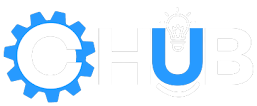








0 Comments