Add Image , Text to gmail signature without URL
In this Aritcle we know about that How to Add Signatures on your Gmail account .Most of the people know about that how to add signatures and image on gmail but this article is for those people who don't know about that.
Basically Sending email to multiple persons is common in Companies/Offices and their is Need to add our company signature at the end of the email. But when we compose email then Every time we need to write signature again and again . This task is difficult to write the similar thing many times .These type of problems are very Time consuming. But Google platform gmail provides a feature. By using this we can add the signature in the e- mail settings Once a Time and no need to write it again and again. When ever we compose a email the signature in the email body will be appear automatically .
- can't upload image to gmail signature
- gmail signature image disappears
- insert image in email signature
In this Article all these problems will be solved with very Easy way .Read the full Article very carefully .
How to Upload Image,Text Signature on Gmail Email
Following are the steps by which You can add permanent signature on email :
- Open Gmail Account .
- Go to Settings.
- Open the "General" option .
- Go to Signature and write the Signature in Text Box . You can also Edit the Font Colour, Size , Bold , Italic .
- Click on "Insert Image" icon and choose the image from your Computer / Pc / Laptop .
- Click on "Save Changes" .

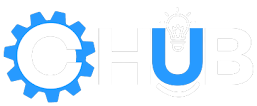







0 Comments